Question: I thought there was a way to to remove OCR jobs from candidate job searches, but I forgot how to.
Answer: Candidates can remove OCR jobs from their job search by clicking on the Show filter and de-selecting On Campus Interviews. If this option is not available for the candidate, then the candidate does not have the permission enabled for this filter.
NOTE: If a candidate had access to all three show filters and selected any or all of these filters and the permission to edit this filter was disabled, the filters will remain active but the candidate won’t have the ability to edit the filters until the permission has been reenabled.
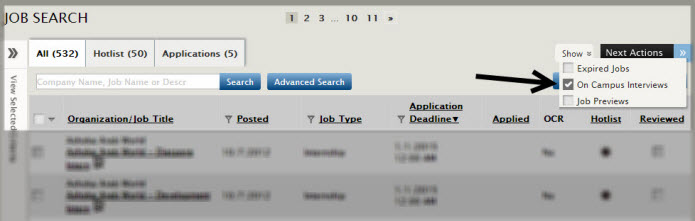



 Add Comment
Add Comment